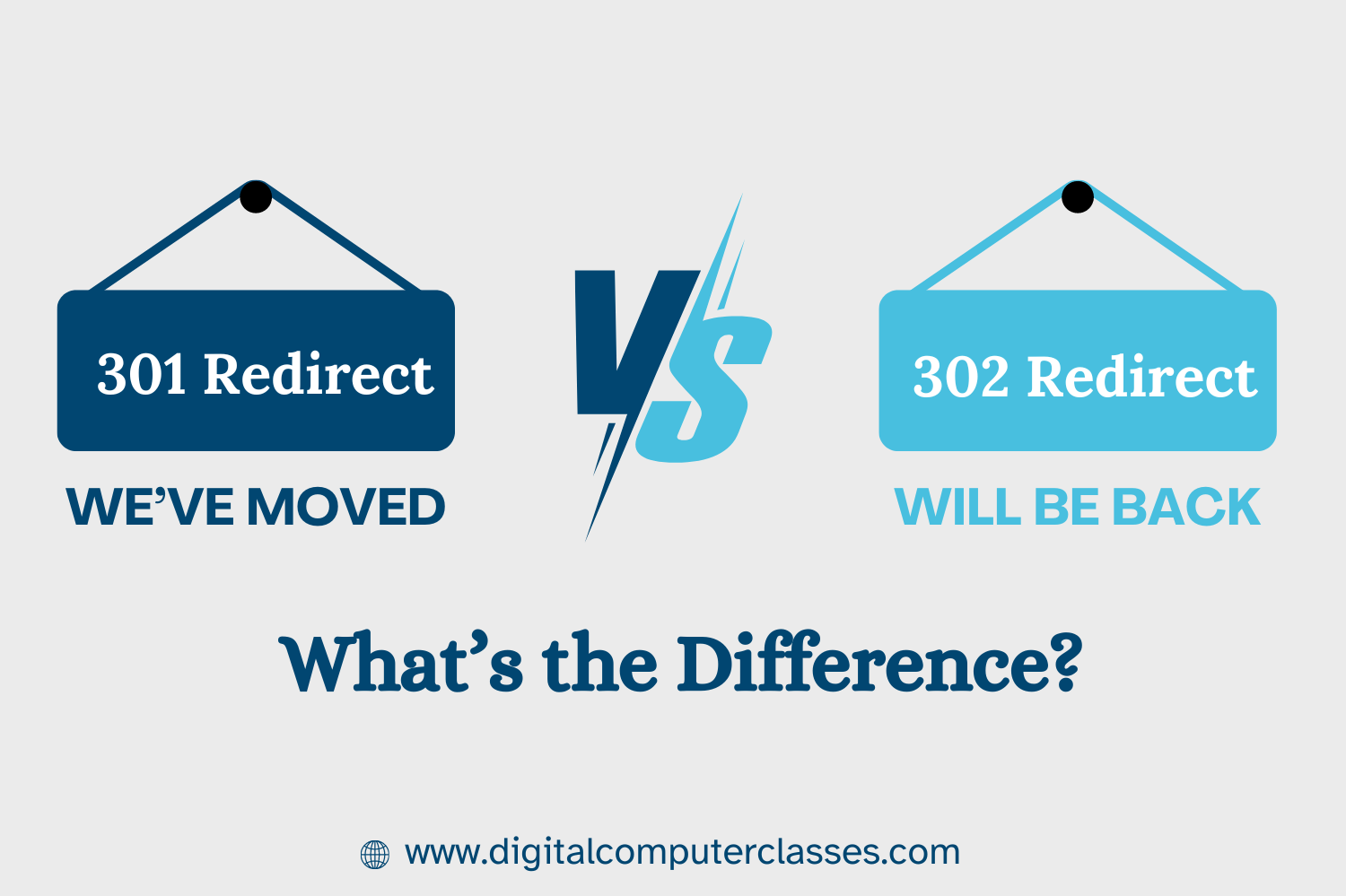301 Redirect: A Complete Guide with Examples
When managing a website, it is inevitable that pages will change or be moved as the site evolves. But what happens to your visitors or search engines when a page moves? This is where 301 redirects come into play. In this comprehensive guide, we will explore what a 301 redirect is, why it is crucial, and how to implement it with step-by-step instructions and examples.
Let is break down everything you need to know about 301 redirects!
What is a 301 Redirect?
Browsers and search engines receive a 301 redirect status code, which signifies the permanent relocation of a page to a new location. This redirect type signifies a permanent shift of content from one URL to another, indicating the discontinuation of use of the old URL.
When a user or a search engine bot visits a URL with a 301 redirect, the web server responds with a “301 Moved Permanently” status code and forwards the visitor to the new URL. This redirect helps preserve the SEO value of the original page and ensures that visitors do not encounter a “404 Not Found” error.
Here is a visual representation:
- Original URL: http://example.com/old-page
- New URL: http://example.com/new-page
- 301 Redirect: Any traffic to http://example.com/old-page is automatically sent to http://example.com/new-page
Why Use a 301 Redirect?
There are several reasons to use a 301 redirect on your website:
- Preserve SEO Rankings: A 301 redirect transfers the SEO authority (also known as link equity) of the original page to the new page when you move content. This prevents you from losing search rankings.
- Prevent 404 Errors: The inability to locate a page results in a 404 error. Setting up a 301 redirect prevents visitors from landing on broken pages, which improves the user experience.
- Maintain Backlinks: If you have external websites linking to your old URL, a 301 redirect ensures that those links still lead to your site content, preserving referral traffic.
- Update URL Structure: If you have restructured your website or changed your domain name, 301 redirects are essential to guide users and search engines to the correct pages.
301 Redirect vs.302 Redirect: What is the Difference?
It is important to distinguish between a 301 redirect and a 302 redirect:
- 301 Redirect: Indicates that a URL has permanently moved. Use this if you don’t intend to undo the change.
- 302 Redirect: Indicates that a URL has temporarily moved. Use this when the change is temporary and your intention is to restore the original URL.
SEO Impact: A 301 redirect passes the SEO authority to the new URL, while a 302 redirect does not. If you want to maintain your rankings, always use a 301 redirect for permanent changes.
How Does a 301 Redirect Work?
Here’s what happens when you set up a 301 redirect:
- User Requests Original URL: A user or search engine crawler attempts to access the original URL, such as http://example.com/old-page.
- The web server responds with a 301 status code, signifying the permanent relocation of the requested URL.
- The new URL, such as http://example.com/new-page, redirects the browser or search engine bot.
- The browser loads the content from the new URL, displaying the updated page to the user.
This process is seamless and occurs in milliseconds, ensuring that users are automatically directed to the correct content without any interruption.
Common Use Cases for 301 Redirects
Common uses of 301 redirects include the following scenarios:
- Website migration: when moving from one domain to another (e.g., oldsite.com to newsite.com).
- URL Structure Changes: This refers to the process of altering the structure of URLs, such as switching from example.com/blog/post-1 to example.com/post-1.
- Merging Pages: When combining multiple pages into a single page,.
- Fixing Canonical Issues: If you have duplicate pages, you can set up a 301 redirect from the duplicate to the original.
- Content Updates: When old content is updated and moved to a new URL.
How to Implement a 301 Redirect
There are several ways to set up a 301 redirect, depending on your server and content management system (CMS). Below, we will cover the most common methods.
Using .htaccess for Apache Servers
If the Apache server hosts your website, you can configure 301 redirects using the.htaccess file. This is a configuration file that lets you control server settings.
- Access the .htaccess File:
- Use an FTP client or your hosting providers file manager to access the root directory of your website.
- Open the
.htaccessfile for editing. If it does not exist, create a new file named.htaccess.
- Add a 301 redirect rule: To redirect a specific page, add the following line to the.htaccess file:
Redirect 301 /old-page.html http://www.example.com/new-page.html - Save and Upload: Save the changes and upload the updated
.htaccessfile to your server.
Configuring 301 Redirects in Nginx
For Nginx servers, you need to modify the server configuration file.
- Access Nginx Configuration File: Open your Nginx configuration file, typically located at
/etc/nginx/nginx.conf. - Add a 301 Redirect Rule: To redirect a single page, use the
returndirective:
server {
listen 80;
server_name example.com;
location /old-page {
return 301 http://www.example.com/new-page;
}
} - Restart Nginx: After saving the changes, restart Nginx to apply the new rules:
sudo systemctl restart nginx
Setting up 301 redirects in WordPress
Using a plugin, setting up 301 redirects on a WordPress website is simple.
- Install a Plugin: Install and activate a plugin, such as Redirection or Yoast SEO.
- Add a Redirect Rule: Navigate to the plugin settings and enter the old URL and the new URL.
- Save the Rule: Save the redirect, and it will automatically update the.htaccess file.
301 Redirect Best Practices
To implement 301 redirects effectively, follow these best practices:
- Use 301 Redirects for Permanent Changes: When a URL change is permanent, always use 301 redirects.
- Update Internal Links: Make sure to update internal links on your site to point directly to the new URL.
- Limit the Number of Redirects: Avoid creating long redirect chains (e.g., page A -> page B -> page C). This can slow down your site and confuse search engines.
- Monitor and Test: Regularly monitor your redirects to ensure they are working correctly.
Tools for managing 301 redirects
Here are some popular tools to help you manage and monitor 301 redirects:
- Google Search Console: Monitor site errors and track crawl issues.
- Screaming Frog SEO Spider: Analyze redirects across your site.
- Redirect Path Chrome Extension: Check your website’s live redirects.
How to test and validate 301 redirects
To test if your 301 redirects are working correctly:
- Use Online Tools: You can check the setup of your 301 redirects with websites like Redirect Checker.
- Browser Developer Tools: Use the Network tab in Chrome Developer Tools to see the status code.
Common Mistakes to Avoid When Using 301 Redirects
- Using 302 For permanent changes, always use 301 redirects instead of 301.
- Avoid creating redirect loops that point back to themselves.
- Not Updating Your Sitemap: After setting up redirects, update your sitemap to reflect new URLs.
Final Thoughts
Implementing 301 redirects is a crucial step in managing website changes while preserving SEO value. Understanding when and how to use them can help you optimize your site’s performance, maintain rankings, and improve the user experience. For a deeper understanding of SEO fundamentals, check out our SEO starter guide to master essential strategies.